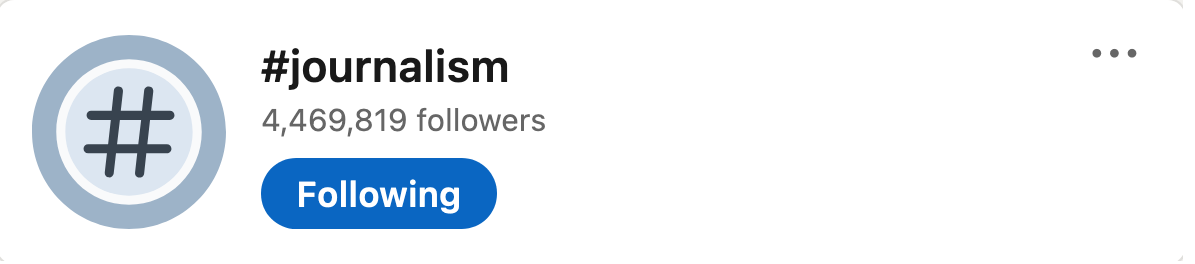LinkedIn has become an increasingly popular platform for sharing news content, but it has a customisable search function that helps with newsgathering, too.
The search box is located on the top left.

From here, you can search for:
- People
- Jobs
- Posts
- Groups
- Events
- Companies
- Schools
- Courses
- Services
Let’s look at how some of these searchers can help you with journalism research.
Searching for People on LinkedIn
This is useful if you need an expert speaker for your radio or podcast show. You can search for people by name, but you can also search for a job type, and tap on ‘People’ to filter for individual accounts, like this:
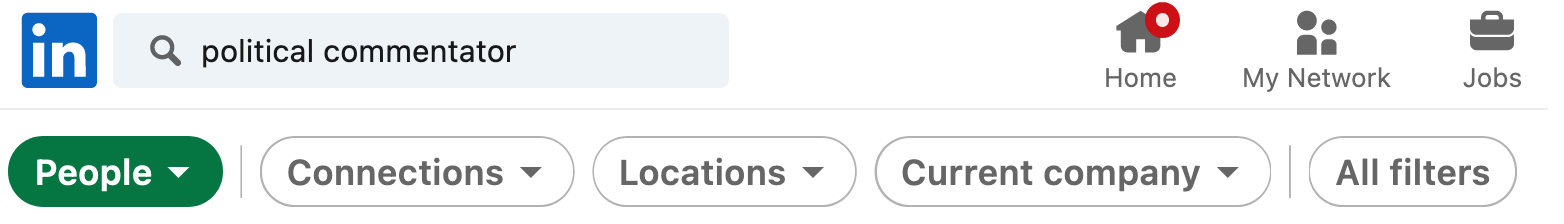
From here, you can add more filters to look for people who are based in a specific country or city, by tapping on ‘Locations’, or work for a specific company, by tapping on ‘Current Company’.
Searching for Groups on LinkedIn
LinkedIn has a Groups function, and regular LinkedIn users may be more likely to use a LinkedIn Group than a Facebook Group. This is a useful way of finding specialists on a topic or issue.
Let’s look for groups devoted to “climate change”. By tapping the ‘Groups’ filter, you can see Group names, how many members each group has, and what the main topics of discussion are:
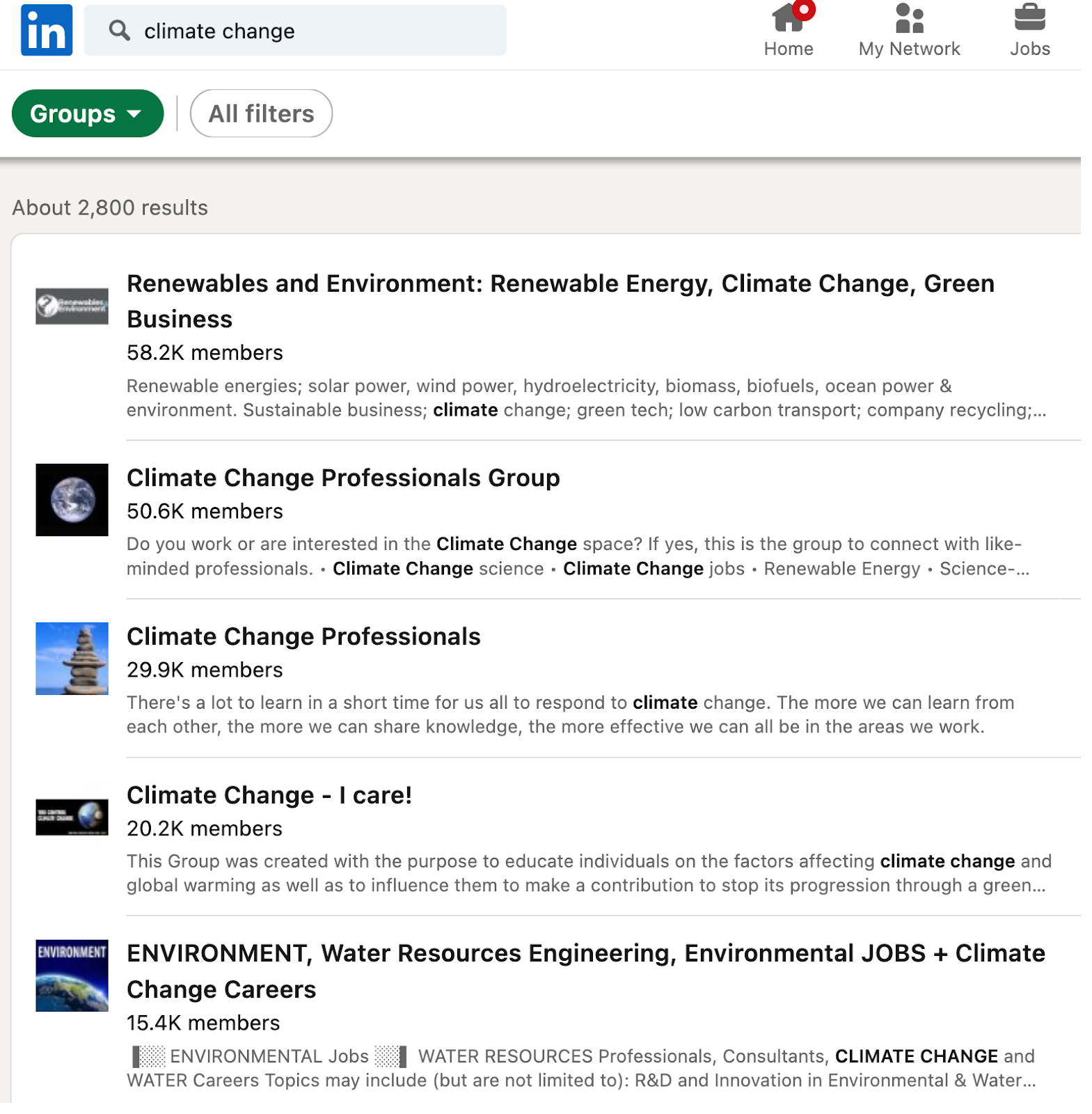
Searching for Events on LinkedIn
Some organisations list their event on LinkedIn rather than, or instead of, Facebook. To search for events, type a topic into the search bar, and click on the ‘Events’ filter. Here are the results for upcoming events about “biodiversity”:
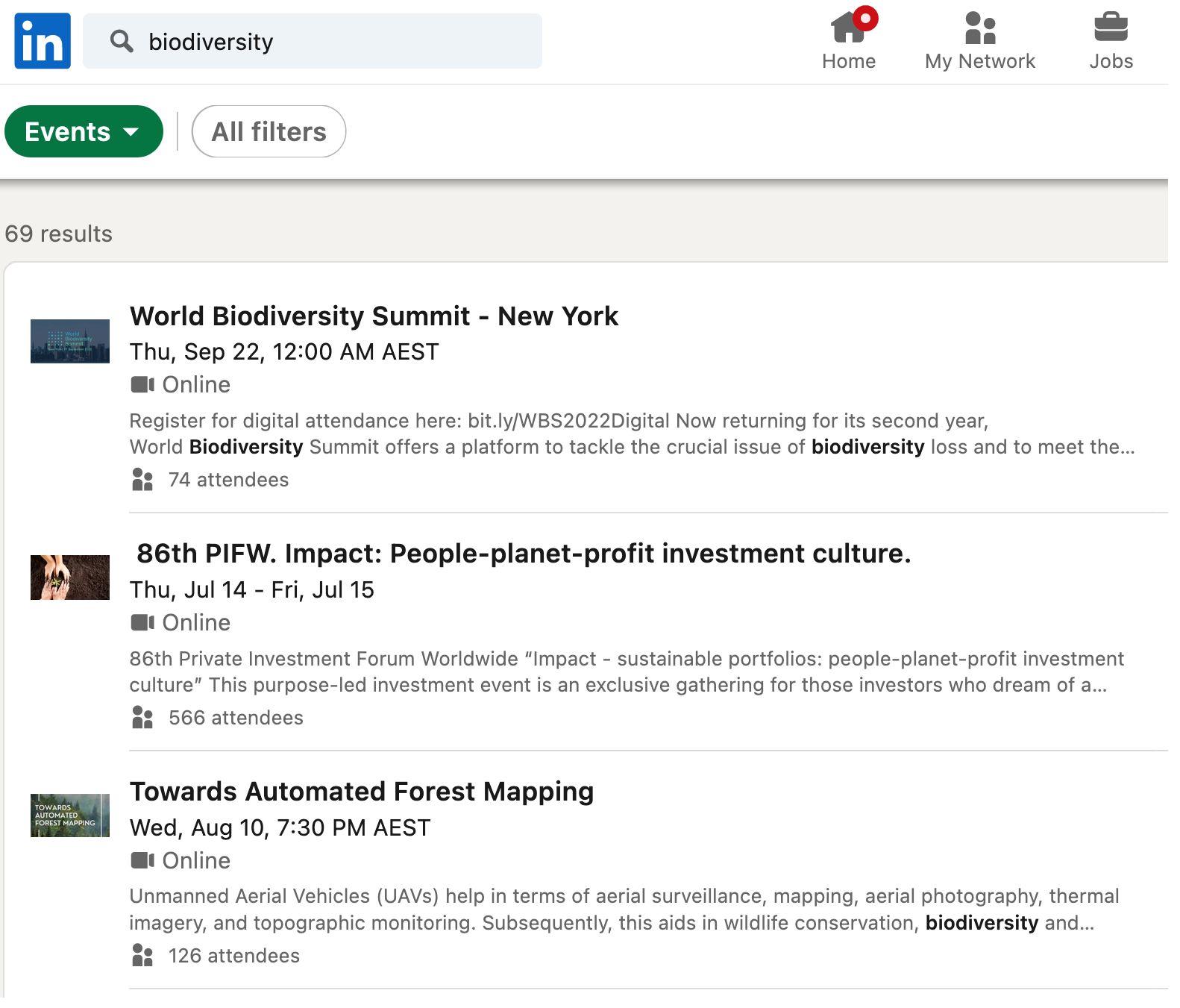
Following Hashtags on LinkedIn
You may already know that you should add hashtags to your LInkedIn posts to make them easier to find. But did you know that you can search for hashtags, and follow popular ones so that posts about that topic show up in your news feed?
Search for a hashtag topic in the Search Box, like this:
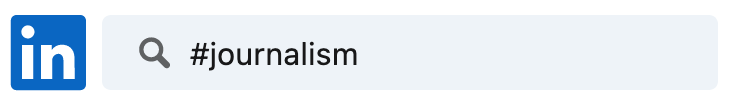
Then you can click on ‘Follow’ to see posts that include that hashtag in future.