Contrary to popular opinion, Facebook isn’t dead yet. It is true that the platform’s membership is stalling and the users are aging – but there is still a lot of activity. Compared to other networks such as Tiktok or Instagram, Facebook still offers the unique features of public and private groups where people come together to exchange information. And even if Facebook is not used as regularly anymore, many people still have profiles that you might use to extract information.
This post walks you through the most important tips on how to use Facebook for journalistic research. And it also provides you with an overview of more resources.
The Basics of Investigating Social Media Profiles
Before we get into the Facebook-specific tips, there are some general steps you can take to investigate social media profiles. These include reverse searching profile pictures or looking for usernames across platforms. Head over to our chapter on investigating Tik Tok or to this guide by Datajounalism.com to get more in depth instructions.
Finding Eyewitnesses and Local Experts on Facebook
A great starting point for finding eyewitnesses or local experts are local and/or topic specific Facebook groups. They are often open to everyone, or easy to access. You can use them to connect with people who are passionate about local issues or live in a specific neighborhood. You can also use topic specific public groups to look for experts on certain issues, or look for mentions of private groups that might only be open to people with specific demographics or interests.
If you want to get into a private group like this, you could use the information from bigger, public groups to gather information on what a believable fake-profile might have to look like in order to get into a closed group.
Using Facebook to Find Specific Information
Facebook can also be a helpful tool to find specific pieces of information. For example, you can look for phone numbers or find profiles by guessing email addresses. Other things that you can do include tracking pictures back to the Facebook accounts they were posted on and looking up what content people have liked. Here is a great instruction on how to extract these pieces of information.
Search Tools for Facebook
Graph.tips is a minimalist but useful website that aims to help people understand how the Facebook search function works. It also tries to simplify the search process by providing a simple interface. You can specify whether you are looking for places, posts or people, specify the dates and add keywords. The website then produces the corresponding search URL for Facebook that you can either open directly or copy for further use.
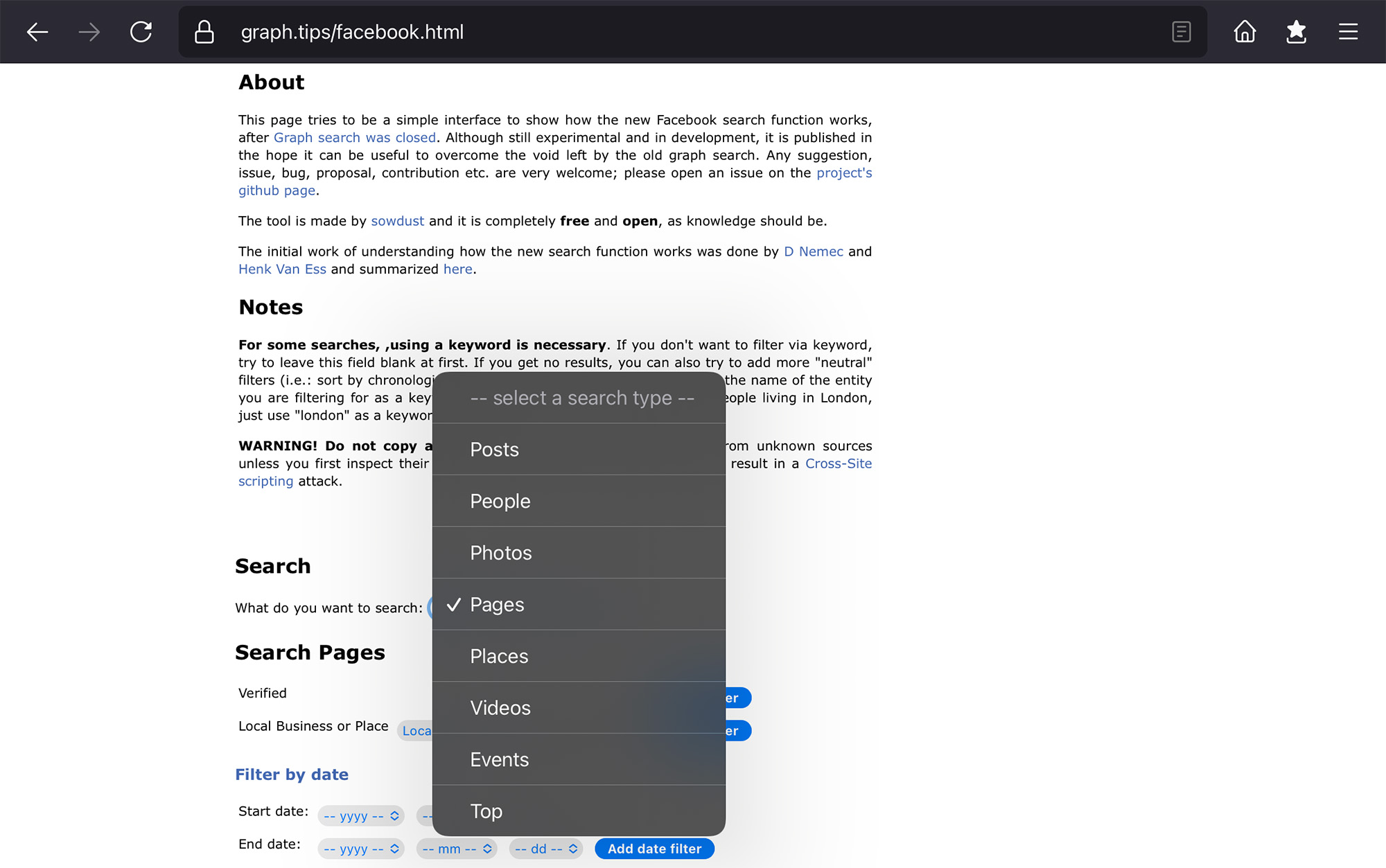
This website by OSINT Toolkit is another interface that makes searching Facebook for specific information a lot easier. Its many search options will also provide you with ideas about all the information you can look for on Facebook.
Be Aware of Changes
The tools introduced in this article depend on the architecture of the Facebook website, its privacy settings and its algorithm. This means that some tools might suddenly stop working or certain functions might not be available anymore. While this is annoying, you can still take the dysfunctional tools as inspiration. The OSINT community (open source intelligence) is very adaptive, and when one tool stops working, chances are high that a new one will replace it. If a certain website or tool is not working anymore, search the web for alternatives. As stated in other articles, the OSINT community is very big. From sub-reddits, to websites and Twitter accounts, there are a lot of sources for helpful information.
Our chapters on online investigation and social media monitoring provide you with additional information on tools and sources that might also be helpful for your Facebook investigation.


